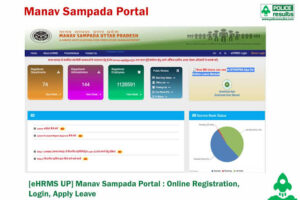5 Important Features of Signal App that Makes it better than Whatsapp

In recent days , people are avoiding using whatsapp and switching on to Signal App for messaging and conversation with friends and relatives.
People are increasingly keeping distance from WhatsApp, because of this new privacy policy of WhatsApp.
Due to this, people are using Signal app instead of WhatsApp.
However the Signal app is brand new in India. In such a situation, the user should know some important things before its use, which will make it easy to use the Signal app.
Let’s know 5 Important things of Signal App which makes it better than whatsapp.
5 Important Features of Signal App
If you are one of them who are against change in Whatsapp Privacy Policy, know about these features of Signal App.
Set screen lock
Screen lock function is provided in the Signal app. In such a situation, even if your phone remains unlocked, you do not need to panic, because to use the signal app, a PIN or biometric lock will be required.
For this, the user must first go to the privacy and screen lock option from the settings of the Signal app.
Turn off notifications
Currently, many users are installing the Signal app, so in this case you will get suggestions from all the contact list persons.
To avoid this, you should turn off the Signal app notifications.
For this, you will have to go to the Settings option of the app, from where you have to click on the notification and Toggle contact joined signal off.
Blur face photo
If you are worried about privacy, then you will be given the option to blur the face before sending the photo in the Signal app.
Along with this, an option will be given to manually edit the photo.
From this you will get the option of automatic face blur tool and manually swipe out.
Disappearing Message
WhatsApp has recently been given the option of Disappearing Message.
But this feature has been used for a long time in the Signal app.
There will also be an option to set the time limit for missing messages. For this, the user must first click on the name of the person concerned.
After this, the Disappearing message will appear, where you will be able to set the limit of disappearance of the message.
Desktop support
Like WhatsApp, desktop support has been provided in the Signal app.
Meaning users will be able to use the Signal app by scanning the QR Code on laptops and computers.
These are 5 Important Features of Signal App. Signal App is available on Play Store or form the given link.
How to Change Name In Adhar Card.