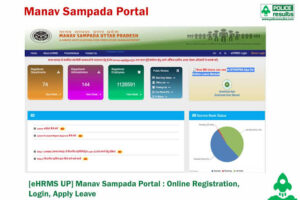How to Change DOB in Adhar Card Online

Earlier you have visit Enrollment centre for any updation in Adhar Card but now As per Guidelines from UIDAI you can change DOB in Adhar Card.
Aaj of now Adhar card is crucial document for every official work.
It has been found that around more than 50 percent have Faults in their Personal details .
And people are facing numerous of problems because of improper details
So keeping your details up to date is very important.
So here we will learn to change DOB in Adhar card.
As earlier we told you that you can do these online.
So first visit official Website ???????????? uidai.gov.in
And then follow below steps accordingly -:
Steps To Change DOB in Adhar Card
???? Click on Update Adhar that is 2nd option on home page.
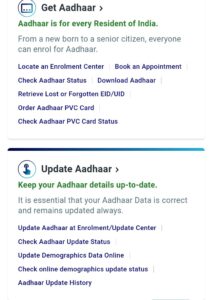
???? Then click on ‘Update Address in Your Adhar ‘ option .
????Now click on Proceed to update Adhar option.
???? Enter your 14 digit Adhar No. and fill the security captcha. Then click on Send OTP.
???? You will receive One Time Password on your registered mobile number. Enter the code and Click on Login Button.
???? You will be asked to select details which you want to update . In our case we will select Change DOB.
????Enter your correct DOB. Now you are required to provide some official document for DOB verification .
You can select PAN Card or 10th Marksheet and uplaod it by scanning properly .
????Next option will be to preview your application . You can review it once carefully.
???? Now you have to pay the fees. You can simply click on Proceed to pay option and pay 50 Rupees.
You are done with your application .
You will be provided with URN to check update status later.
Wait for 2 to 3 days for updation. It will be updated within the week.
Now you need to reprint your Adhar card .
So you can know how to get PVC Adhar Card .